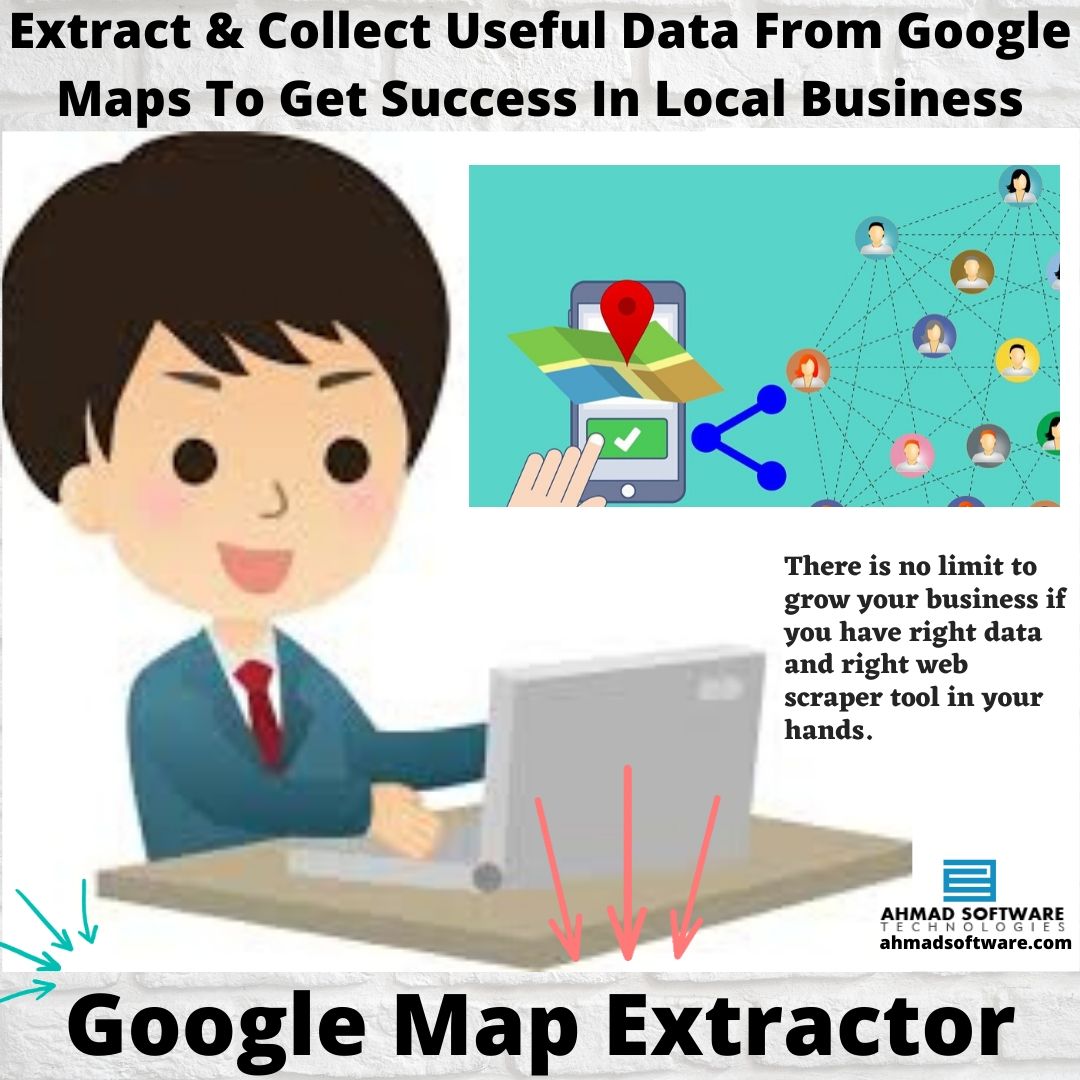In today’s data-driven world, access to geographic information can provide significant value across a wide range of industries. Whether you’re analyzing foot traffic, planning delivery routes, or performing market research, the ability to extract data from Google Maps is an invaluable skill. Google Maps, with its immense database of geographic data, including business listings, road networks, user reviews, and real-time traffic data, provides a rich resource for both individuals and businesses.
This article will provide a comprehensive guide to extracting data from Google Maps, covering everything from legal considerations to the best tools and techniques.
Why Extract Data from Google Maps?
Extracting data from Google Maps can be useful for a variety of applications, including:
- Business intelligence: Identifying trends and opportunities based on geographic data.
- Real estate analysis: Mapping areas for potential investment or understanding neighborhood dynamics.
- Marketing campaigns: Targeting customers based on geographic proximity to business locations.
- Logistics and route planning: Optimizing delivery routes using real-time traffic and distance information.
By accessing this data, businesses and individuals can make informed decisions that enhance efficiency and profitability.
Legal and Ethical Considerations
Before diving into how to extract data from Google Maps, it’s essential to address the legal and ethical aspects of data extraction.
Google Maps data is subject to copyright protection, and Google’s terms of service place strict limitations on how users can collect and use its data. Violating these terms can result in legal penalties or restricted access to Google services. Always ensure that you are compliant with the following:
- Google’s Terms of Service: Google explicitly prohibits scraping its data without proper permission. However, you can access certain data through Google’s official APIs (Application Programming Interfaces), which is the recommended approach.
- API Usage Limits: If you’re using Google Maps APIs, be aware of the request limits and associated costs for high-volume usage. Going beyond the limits could incur additional charges or get your access suspended.
- Data Privacy: Be cautious when handling personal information, like user reviews or other content tied to individuals. Adhering to data privacy laws like GDPR is essential.
Methods of Extracting Data from Google Maps
There are several methods to extract data from Google Maps, ranging from manual methods to automated tools that use APIs. Let’s explore the most effective techniques.
1. Manual Data Extraction
This method is simple but labor-intensive and is suitable for extracting small amounts of data or for one-time use.
Steps:
- Access Google Maps: Open Google Maps in your browser or mobile app.
- Search for Locations: Enter the name of the location or business you’re interested in.
- Copy-Paste Information: Manually copy details such as address, phone number, and reviews. You can paste this information into a spreadsheet or document for further analysis.
While this method doesn’t require technical expertise, it’s impractical for large-scale data extraction due to the amount of time and effort involved.
2. Using Google Maps API
Google Maps offers several APIs that allow developers to access and extract data programmatically. The most commonly used APIs include:
- Places API: Provides information about points of interest (POI), such as addresses, phone numbers, and reviews.
- Geocoding API: Converts addresses into geographic coordinates (latitude and longitude) and vice versa.
- Distance Matrix API: Calculates travel time and distance between multiple locations based on real-time traffic data.
- Roads API: Provides accurate road data by matching GPS coordinates to the closest road segment.
Steps:
- Get an API Key: You’ll need to sign up for a Google Cloud account and obtain an API key. This key will be used to authenticate your API requests.
- Make API Calls: Once you have the API key, you can use tools like Postman or write code in Python or JavaScript to send requests to the API and retrieve the desired data.
- Parse the Data: API responses are typically returned in JSON or XML formats. You’ll need to parse this data to extract relevant information such as addresses, coordinates, or business details.
3. Web Scraping (Use with Caution)
Though scraping Google Maps directly is against Google’s terms of service, some developers still opt to use web scraping tools like BeautifulSoup, Selenium, or Puppeteer to extract data. However, it’s important to emphasize that this approach is risky and can result in your IP address being blocked or legal repercussions.
If you decide to use web scraping, do so responsibly and only for personal or educational purposes. Alternatively, you can explore other third-party services that offer pre-scraped data from Google Maps.
4. Third-Party Tools
Several third-party tools and platforms allow you to extract data from Google Maps without needing to write code or manually copy data. These tools often have built-in features to automate the data extraction process while ensuring compliance with Google’s terms of service.
Popular tools include:
- Google Maps Extractor: A powerful web scraping tool that lets you scrape data from multiple Google Maps business listings in minutes with 100% accuracy. Moreover, you can export data in various formats such as CSV, Excel, and Text files for future use.
- Facebook Data Extractor: This data scraping tool can find, extract, and export data from Facebook profiles, groups, and pages without any programming skills.
Keep in mind that even when using third-party tools, it’s essential to ensure that they are compliant with the website’s terms of service.
Organizing and Analyzing Extracted Data
Once you’ve successfully extracted data from Google Maps, the next step is to organize and analyze it. The format of your data will depend on the extraction method used:
- Spreadsheets: For small datasets, you can store your data in Excel or Google Sheets and use built-in functions for basic analysis.
- Databases: For larger datasets, consider using a relational database like MySQL or PostgreSQL for storage and querying.
- Geospatial Analysis Tools: If you’re working with geographic coordinates, tools like QGIS or ArcGIS can help visualize and analyze spatial data.
Conclusion
Extracting data from Google Maps can open up a world of possibilities for your business or personal projects. Whether you’re using APIs, manual methods, or third-party tools, it’s important to always comply with Google’s terms of service and any applicable data privacy laws.
With the right tools and techniques, you can harness the power of Google Maps data to make smarter decisions, optimize your operations, and uncover new insights.
Learn More:
Email: aslogger@ahmadsoftware.com
WhatsApp: +92-3084471774